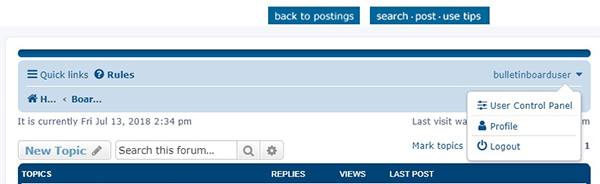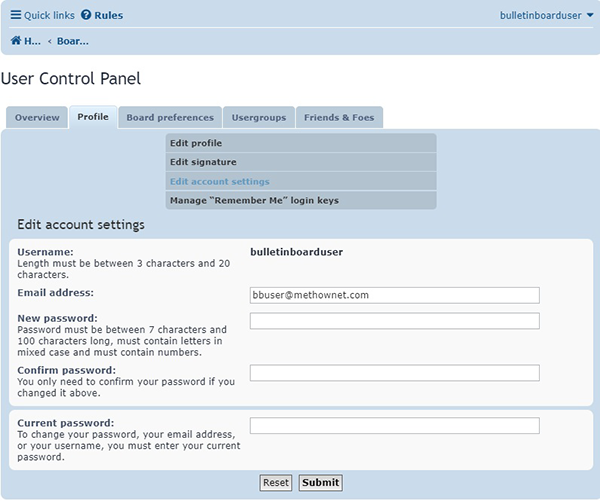access the new Bulletin Board. To do so, click Login. Type in your Username and Click I forgot my
password.
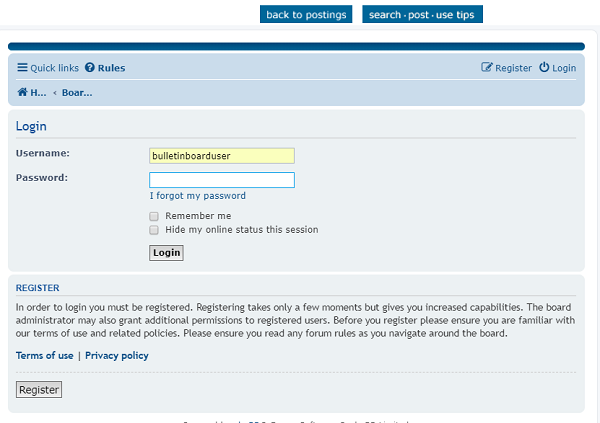
Here is a step-by-step visual tutorial on how to register for the new bulletin board, and how to change
your password within the admin panel.
First, if you were previously registered for the old Bulletin Board, you must obtain a new password to
access the new Bulletin Board. To do so, click Login. Type in your Username and Click I forgot my
password.
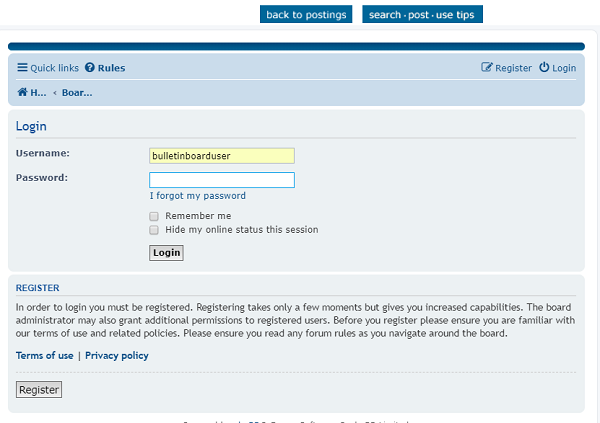
At the next page, retype your username and the email address you registered with and hit submit.
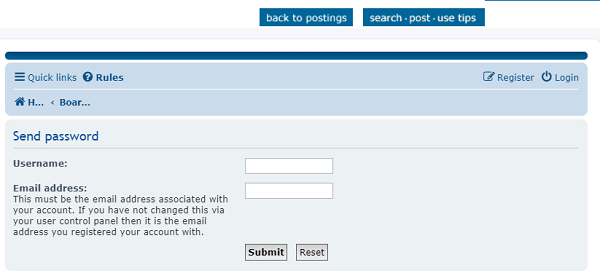
A new password with a link will be sent to your email. You can now login with that information. If you
would like to reset your password to something else, scroll down to see how to change your password
in the control panel.
If you have not yet registered, click Register in the right corner next to Login and agree to the terms.
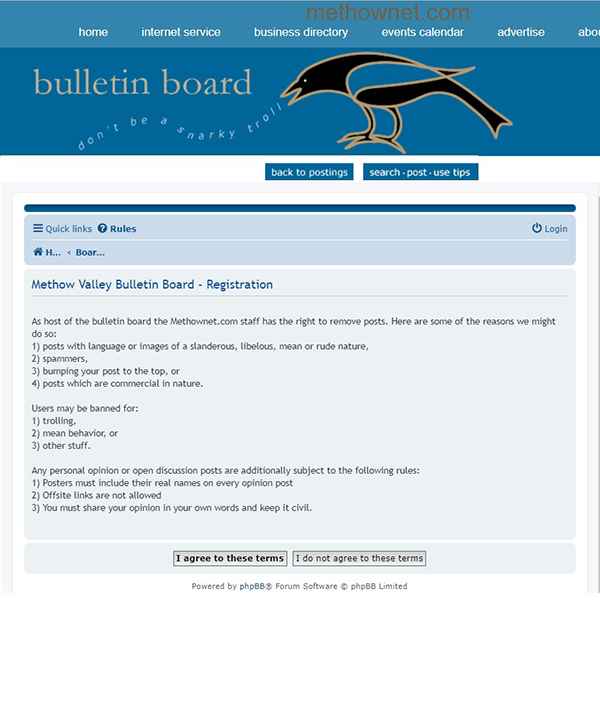
The next page is where you will need to create a username, password and register your email address.
Fill out the form completely and click on Submit when finished.
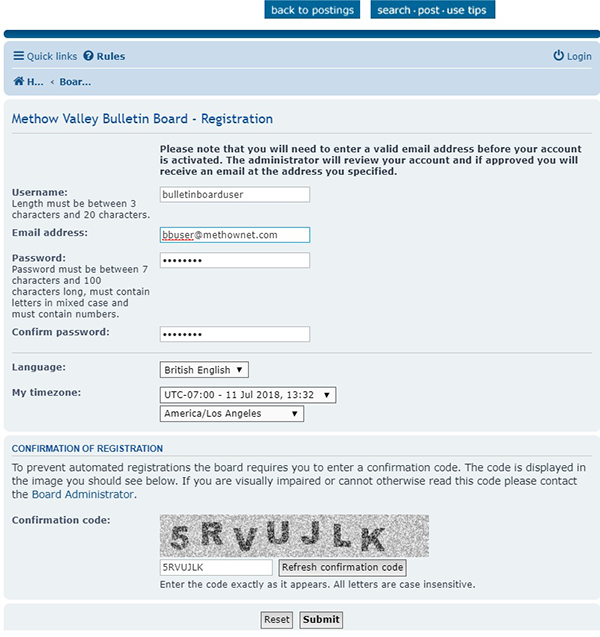
You will then be directed to a confirmation page as shown below.
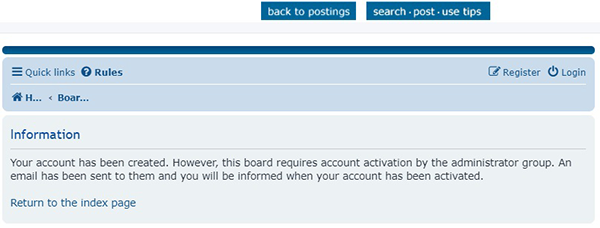
Follow the directions in the email to login to your new bulletin board account.
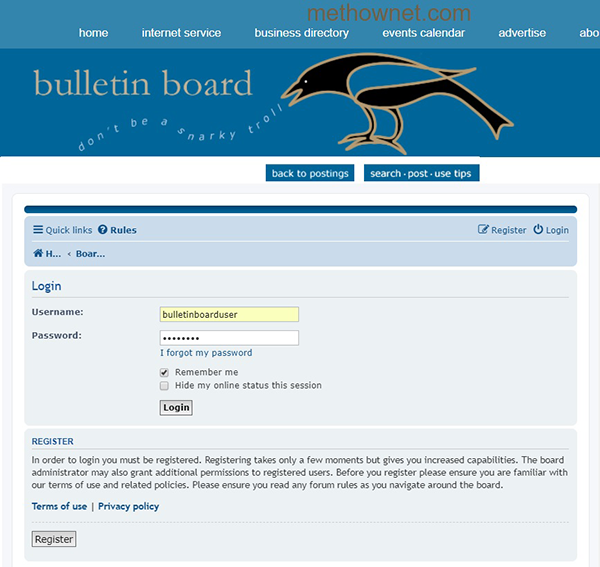
If you would like to change your password once you have already registered, click on the drop down
menu beside your username, click on User Control Panel, click on the Profile tab and click Edit account
settings. Fill in the new password you want, confirm that and type your current (old) password in the last
box. Hit Submit.